Permissions for static website on S3 bucket
engineering
July 18, 2020
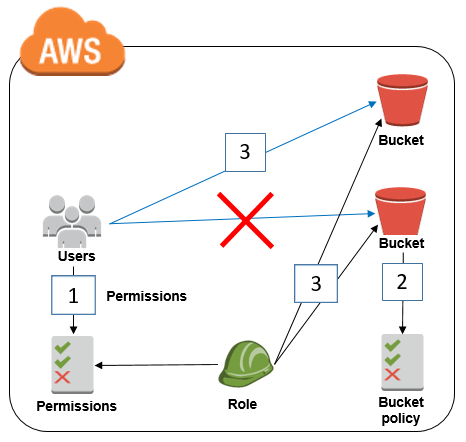

Rez Moss
@rezmos11- Goto your S3 bucket and choose Permissions tab.
2- Under Block public access (bucket settings), choose Edit.
3- Clear Block all public access, and choose Save changes.
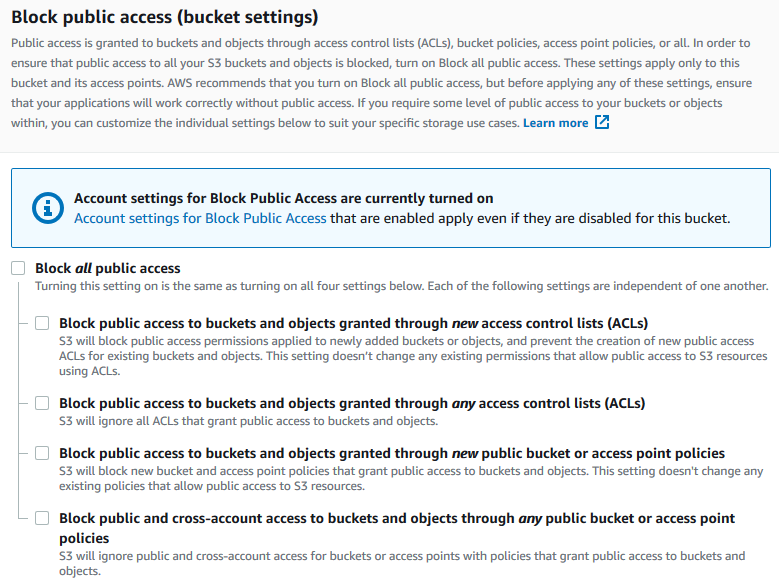
4- choose Permissions tab.
5- Under Bucket Policy, choose Edit.
6- To grant public read access for your website, copy the following bucket policy, and paste it in the Bucket policy editor.
{
"Version": "2012-10-17",
"Statement": [
{
"Sid": "PublicReadGetObject",
"Effect": "Allow",
"Principal": "*",
"Action": [
"s3:GetObject"
],
"Resource": [
"arn:aws:s3:::Bucket-Name/*"
]
}
]
}
7- Change "Bucket-Name" on line => "arn:aws:s3:::Bucket-Name/*" , to your bucket name