EC2 T Series Uncovered - Mastering Burstable Instances for Optimal Performance and Savings
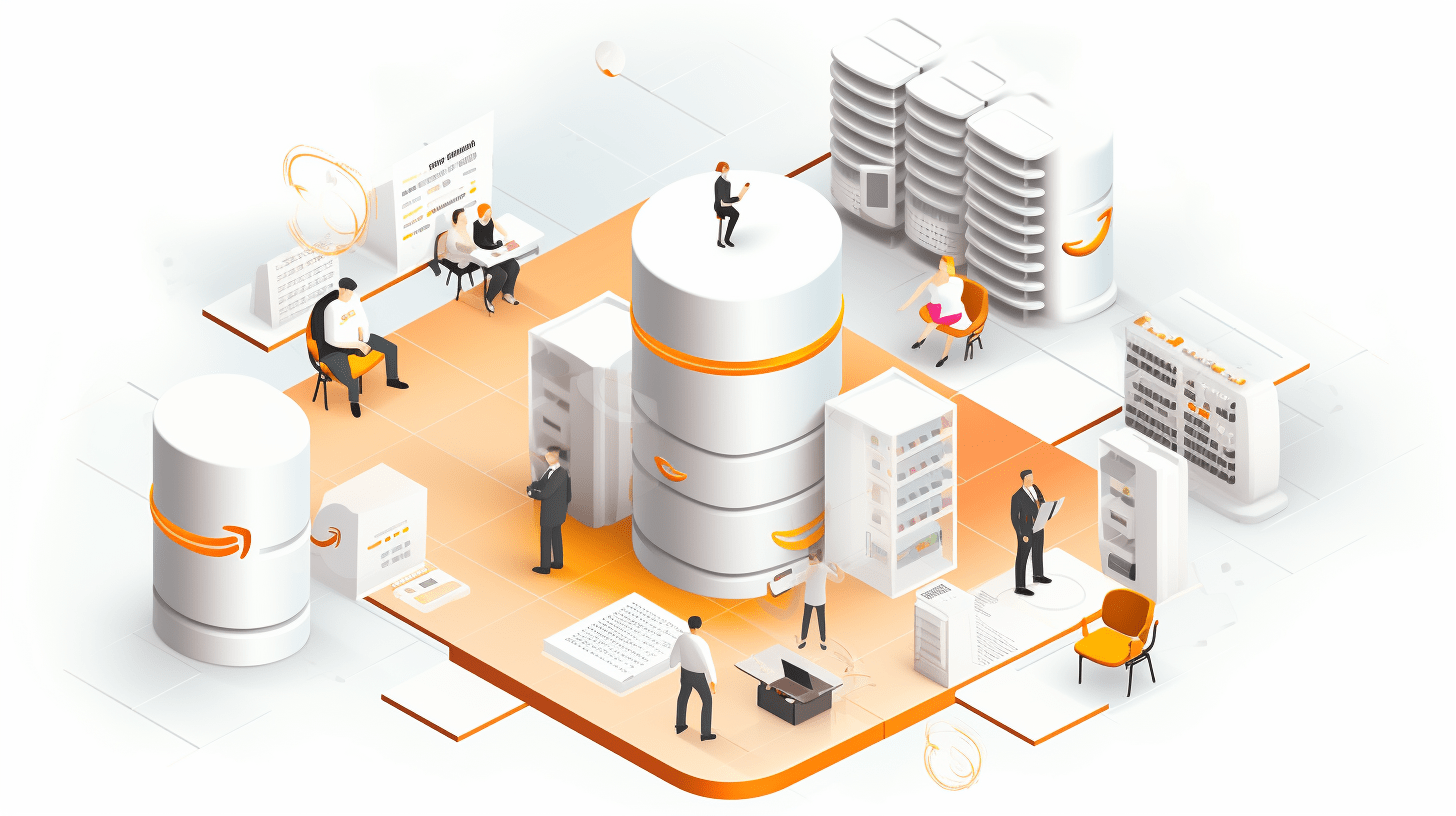

Rez Moss
@rezmos1In the cloud computing era, optimizing resource utilization while minimizing costs is a priority for many businesses. Amazon Web Services (AWS) offers a variety of EC2 instance types designed to cater to different workload requirements. One such category is the burstable performance instances, specifically designed for workloads that have variable CPU utilization. In this article, we will delve into the intricacies of burstable EC2 instances, elucidating how they function and how they can lead to substantial cost savings.
Understanding Workload Patterns
Many general-purpose workloads exhibit a CPU utilization pattern where the average usage is relatively low, with occasional spikes. Traditional instance types may lead to underutilization and, consequently, unnecessary expenses. Burstable instances, particularly the T instance family, are crafted to address this inefficiency, offering a balance of compute, memory, and network resources.
How Burstable Instances Work
The T instance family, including T4g, T3a, T3, and T2 types, provides a baseline level of CPU performance, along with the capability to burst above this baseline when the need arises. The baseline is calibrated to satisfy the requirements of a wide array of general-purpose applications, ranging from micro-services and web servers to development environments and business-critical applications. When the CPU utilization is below the baseline, the instance accumulates credits, which can be used to burst above the baseline when demand spikes.
Cost-Efficiency and Performance
Compared to the M instance family, T instances can lead to cost savings of up to 15%, with the potential for even greater savings with smaller instance sizes. The T4g instances, powered by Arm-based AWS Graviton2 processors, offer the lowest cost and highest price-to-performance ratio among all EC2 instance types. The T3a and T3 instances, based on AMD and Intel processors respectively, also offer cost-effective solutions with excellent peak performance.
Purchasing Options and Free Tier
AWS provides flexibility in purchasing T instances, supporting On-Demand, Reserved, Dedicated Instances (T3 only), Dedicated Hosts (T3 only), and Spot Instances. For new AWS accounts (less than 12 months old), there is an option to use a t2.micro or t3.micro instance for free within specific usage limits, further enhancing cost savings for small-scale or startup operations.
FAQ: Understanding Burstable EC2 Instances on AWS
Q1: Does a burstable EC2 instance mean I have access to full instance resources at all times?
A1: No, burstable EC2 instances provide a baseline level of CPU performance and the ability to burst above this baseline using accumulated credits. You don’t have access to full CPU resources at all times, but you do have access to them when your workload requires it, and you have sufficient CPU credits.
Q2: What happens if my CPU or memory credits run out?
A2: If your CPU credits are exhausted, the CPU performance of the instance will be throttled down to the baseline level. This ensures that you don’t incur additional charges, but it might result in reduced performance for your applications. Memory credits are not applicable for T instances as they don’t use a credit-based system for memory.
Q3: How can I ensure that I have chosen the right instance size and have enough credits for my needs?
A3: You can monitor your CPU credit balance, usage, and other performance metrics using Amazon CloudWatch. This service provides detailed insights into your instance’s operation, helping you to identify whether your instance size is adequate for your workload. If you consistently run out of CPU credits, it might be beneficial to switch to a larger T instance size or a different EC2 instance type.
Q4: Why should I use T instances instead of other EC2 instance types?
A4: T instances are ideal for workloads with variable CPU utilization, where the average CPU usage is low with occasional spikes. They provide a cost-effective solution, offering substantial cost savings compared to other instance types. Additionally, T instances offer the flexibility to burst above the baseline CPU performance when needed, ensuring that your applications continue to run smoothly during peak demand periods.
Q5: Are T instances only suitable for small or medium-sized workloads?
A5: While smaller T instance sizes are perfect for workloads requiring a small amount of memory and low-to-moderate CPU usage, the T instance family also includes larger sizes that can accommodate more demanding applications. The key is to assess your workload's characteristics and choose an instance size that aligns with your performance and cost objectives.
Q6: What is the main difference between the T4g, T3a, T3, and T2 instance types?
A6: The main differences lie in the processor technology and cost-efficiency. T4g instances, powered by AWS Graviton2 processors, offer the best price/performance ratio. T3a instances are based on AMD processors and provide a lower-cost x86-based option. T3 instances offer peak price/performance for x86 workloads and are powered by Intel processors. T2 instances are the previous generation and also use Intel processors.
Q7: Can I use burstable instances for production workloads?
A7: Yes, burstable instances are suitable for a wide range of applications, including production workloads. They are particularly beneficial for applications with variable CPU usage patterns, allowing you to balance performance and cost.
Q8: What happens if my application suddenly requires a lot of CPU power?
A8: If your application demands more CPU power and you have accumulated enough CPU credits, your instance will burst above the baseline performance to meet the demand. However, if you don't have enough CPU credits, the CPU performance will be limited to the baseline, which might result in slower application performance.
Q9: How do I accumulate CPU credits, and how fast are they replenished?
A9: CPU credits are accumulated at a rate proportional to the baseline performance of the instance. When the CPU utilization is below the baseline, credits are accumulated, and they are consumed when the CPU utilization bursts above the baseline. The rate at which credits are earned and consumed depends on the instance size and type.
Q10: Are T instances suitable for memory-intensive applications?
A10: T instances provide a balance of compute, memory, and network resources. If your application is memory-intensive, you might want to evaluate other EC2 instance families optimized for memory, such as the R or X families, to ensure optimal performance.
Conclusion
Burstable EC2 instances represent a pragmatic solution for workloads with variable CPU utilization, providing a cost-effective and flexible option for businesses aiming to optimize their cloud infrastructure. By aligning resource allocation with actual workload needs, AWS customers can achieve significant cost savings while ensuring that performance requirements are consistently met. Whether you are running micro-services, databases, or development environments, the T instance family offers a versatile and efficient choice for your cloud computing needs.