From Docker to AWS ECS, Transitioning and Scaling with Elastic Container Service
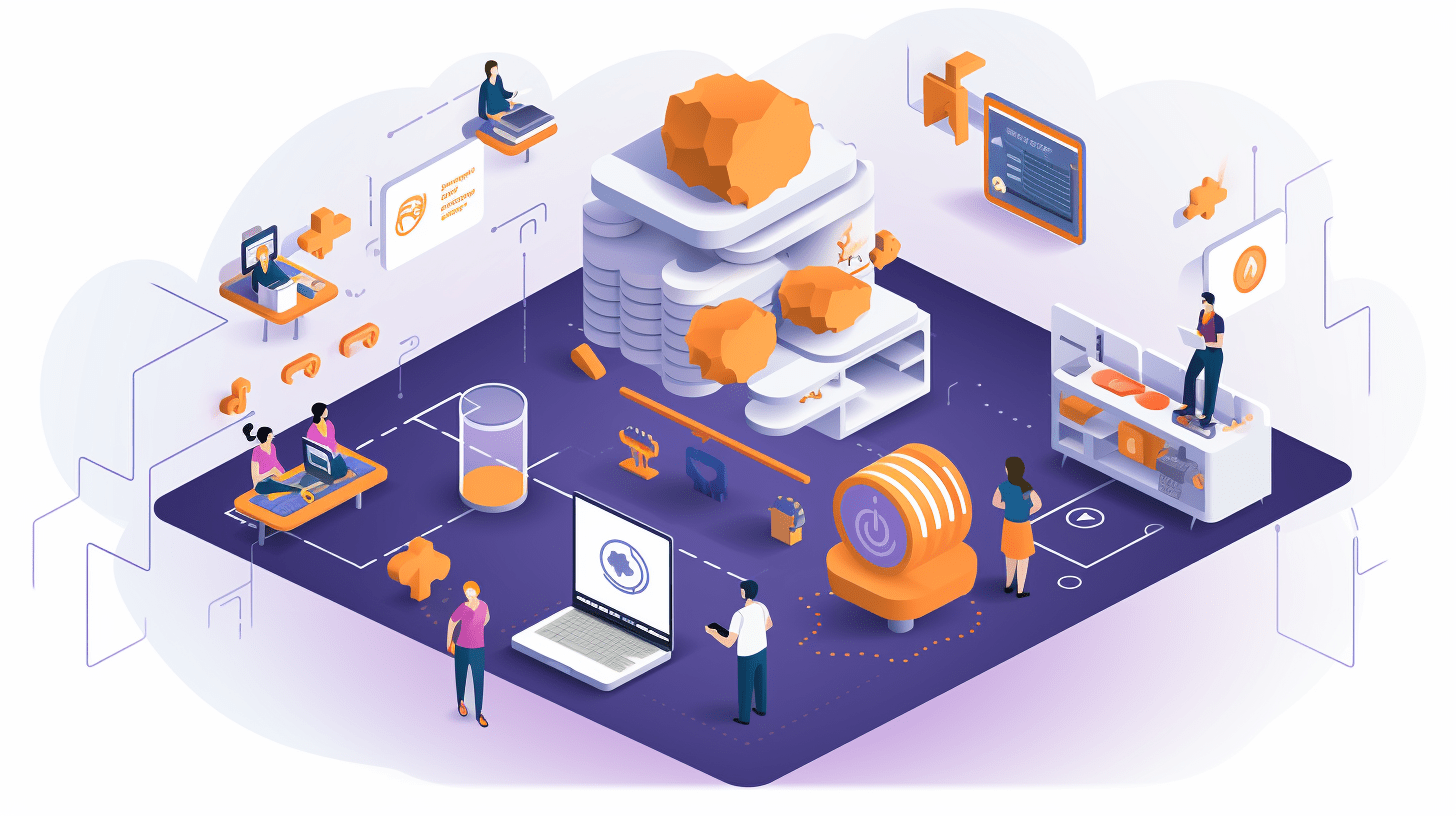

Rez Moss
@rezmos1As companies pivot towards containerization to enhance software reliability and developer efficiency, Docker has become a household name in this arena. But as you scale, managing individual Docker containers can become increasingly challenging. Enter Amazon's Elastic Container Service (ECS) — a powerful solution to run, scale, and manage Docker containers. Transitioning from a Docker-centric environment to AWS ECS can seem daunting, but the benefits in terms of scalability, management, and integration can be tremendous. In this article, we'll navigate through this transition in three parts.
Understanding the Basics: Docker vs. AWS ECS
Docker: The Building Block
Docker revolutionized application deployment with its containerization approach. By wrapping an application and its dependencies into a singular container, Docker ensures consistency across all environments. This eliminates the notorious "it works on my machine" issue, leading to smoother deployments.
AWS ECS: The Evolution
While Docker is exceptional for containerization, when applications scale, management becomes a task. AWS ECS addresses these challenges. Built on Docker, ECS is a container orchestration service that facilitates:
Scalability: Easily handle thousands of containers
Management: Centralized service to manage and monitor containers. Integration: Seamless connection with other AWS services. While Docker focuses on containerization, ECS looks at orchestrating and managing those containers, especially at scale.
Transitioning to AWS ECS: The Step-by-Step Process
Step 1: Setting up the ECS Environment
Start by creating an ECS cluster in the AWS Management Console. This cluster is a logical grouping of tasks and services, a foundational step to transition.
Step 2: Define Task Definitions
Tasks are the AWS ECS equivalent of a Docker container. In the task definition, you specify the Docker image to use, memory, CPU, ports, and other configurations.
Step 3: Create a Service
In ECS, a service maintains a specified number of task instances. If a task fails, the service scheduler launches another instance in its place to ensure the desired count is maintained.
Step 4: Set up Load Balancers (Optional but Recommended)
Load balancers distribute traffic across multiple tasks. With AWS ECS, integrating load balancers like the Application Load Balancer (ALB) is straightforward.
Step 5: Monitor with CloudWatch
Transitioning to ECS also means you get AWS's monitoring capabilities. Amazon CloudWatch can monitor ECS tasks, services, and container instances, providing insights into performance and potential issues.
Leveraging the Power of ECS for Scalability and Efficiency
Embracing Scalability with ECS
One of the main reasons companies switch to ECS is scalability. With ECS, you can quickly scale out by adding more tasks or scale in by reducing tasks, all while ensuring there’s no downtime.
Efficient Resource Utilization
AWS Fargate is a serverless compute engine for containers that works with ECS. With Fargate, you don't manage the underlying instances; you only manage the tasks, leading to more efficient resource use.
Seamless AWS Integrations
ECS's true power is unlocked with its integration capabilities. Services like AWS Lambda, Amazon RDS, and AWS VPC can be easily connected, creating a holistic environment for applications to run efficiently.
Security with ECS
Transitioning to ECS means benefiting from AWS's security features. ECS tasks can be assigned IAM roles, and the traffic between tasks can be controlled using security groups.
The transition from Docker to AWS ECS marks a significant step in an organization's containerization journey. While Docker lays the foundation, AWS ECS provides the tools to scale and manage effectively. By leveraging the orchestration, management, and integrated capabilities of ECS, businesses can ensure their applications are both resilient and efficient, ready to meet the dynamic demands of today's digital landscape.