7 Common Mistakes to Avoid During Your AWS Migration Journey
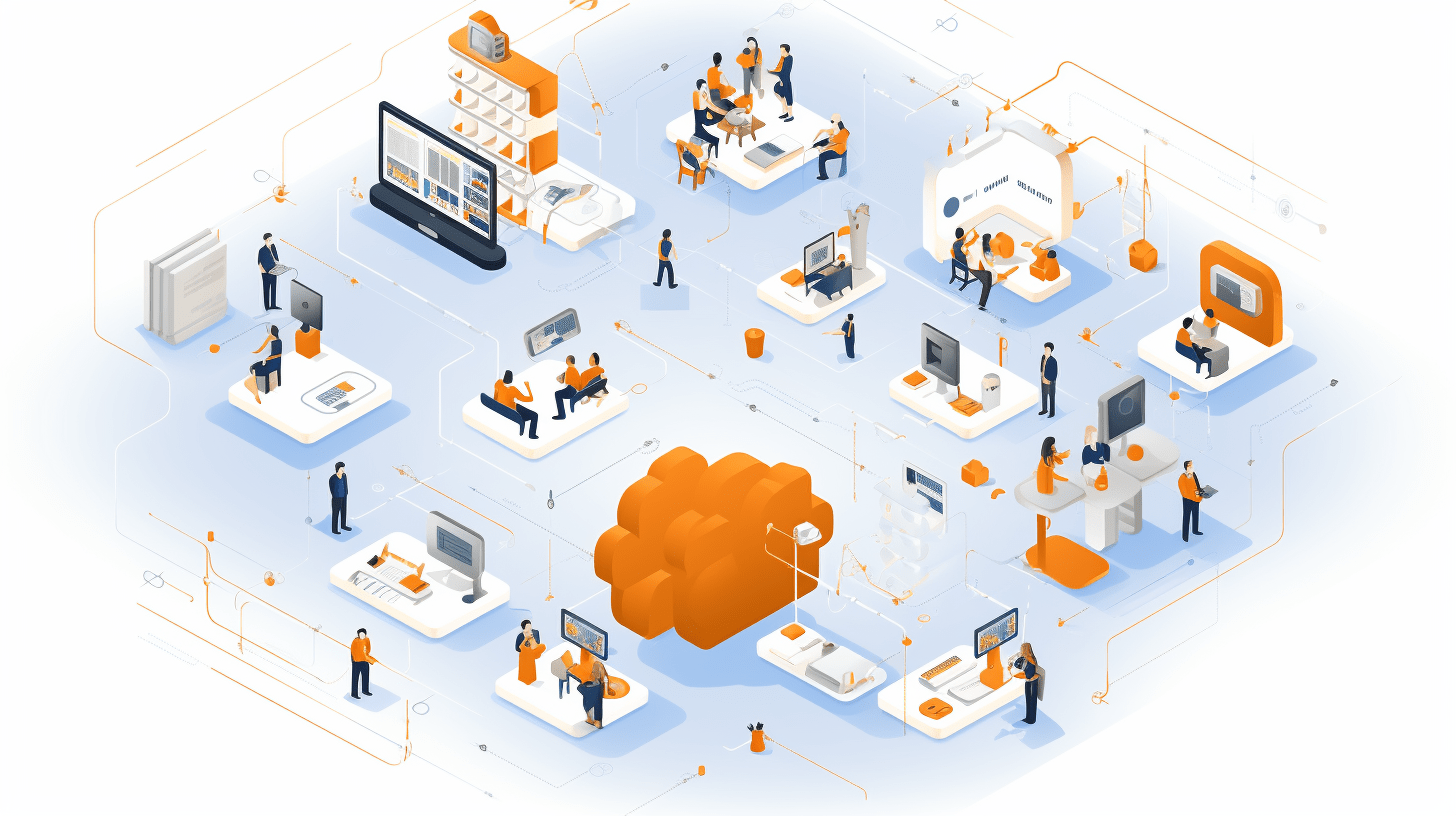

Rez Moss
@rezmos1In today's digital landscape, the cloud is more than just a buzzword—it's a fundamental shift in the way businesses manage and deploy their IT infrastructure. Amazon Web Services (AWS), as one of the leading cloud service providers, offers businesses unparalleled scalability, flexibility, and efficiency. Migrating to AWS can pave the way for enhanced performance, cost reductions, and a more agile environment capable of adapting to ever-changing business needs.
However, as with any significant technological transition, migrating to AWS is not without its complexities. The journey involves multiple stages, from planning and assessment to execution and post-migration optimization. Each phase presents its unique challenges, and any oversight can result in unplanned expenses, system outages, or even data breaches. Recognizing these potential pitfalls is crucial. As we delve into the common mistakes businesses often make during their AWS migration journey, you'll gain insights into how to navigate this transformative process with confidence and caution.
1. Not Conducting a Comprehensive Assessment First
The initial step in any successful AWS migration journey is a thorough and comprehensive assessment. This stage involves analyzing your existing IT infrastructure, understanding application dependencies, gauging the current performance benchmarks, and detailing any special compliance or security needs. It's the blueprint phase where you create a detailed map of your current state and outline your desired end state on AWS.
Unfortunately, the allure of rapid cloud deployments can sometimes push businesses to accelerate their migration journey, overlooking this critical step. The mindset of "migrate now, optimize later" can be tempting but is fraught with dangers.
By skipping the pre-migration assessment:
-
Businesses Risk Data Loss: Without a clear understanding of where every piece of data resides and how it interacts with other systems, there's a chance some critical data might get overlooked or lost during the migration.
-
Performance Issues Arise: Without baselining current performance, it becomes challenging to set clear benchmarks for AWS. This can result in overprovisioning (leading to increased costs) or underprovisioning (leading to performance issues).
-
Unanticipated Costs: Migrations without prior assessments can lead to budget overruns. Without a clear plan, businesses may find themselves paying for unnecessary AWS services or facing unexpected data transfer costs.
-
Extended Downtime: An unplanned migration often encounters more issues, leading to longer-than-expected downtimes, which can disrupt business operations and erode customer trust.
2. Underestimating Costs
One of the most widespread misconceptions about cloud migrations is the blanket belief that the cloud is invariably cheaper. While AWS and other cloud providers offer dynamic scaling and pricing models that can be more cost-effective than traditional hosting, the costs can add up if not carefully managed.
Here's why understanding AWS's pricing model and managing costs effectively is essential:
-
Granular Pricing Models: AWS pricing is complex and multifaceted. There's a charge for every gigabyte of data transferred, every hour of compute time used, every storage block occupied, and for various other services. Without a deep understanding, it's easy to rack up costs inadvertently.
-
Dynamic Scaling: One of AWS's primary benefits is its ability to scale resources dynamically. However, this is a double-edged sword. If not configured correctly, you might end up provisioning more resources than needed, incurring unnecessary costs.
-
Data Transfer and Network Costs: Migrating data into AWS might be free, but transferring data out of AWS incurs charges. Businesses that don't anticipate their data transfer needs can face unexpected high bills.
-
Unused or Underutilized Resources: Without proper monitoring, businesses can forget about temporary resources or overprovisioned services. These unused resources continue to accrue charges, even if they're not serving any practical purpose.
Recognizing these intricacies underscores the importance of cost management and monitoring on AWS. Tools like AWS Cost Explorer, AWS Budgets, and third-party solutions can help businesses keep track of their spending, set budgets, and receive alerts when costs exceed predefined thresholds. Regularly reviewing and optimizing AWS resources ensures that businesses are only paying for what they need, turning the promise of cost savings in the cloud into a reality.
3. Failing to Prioritize Security and Compliance
As businesses move their operations and data to the cloud, the paramount importance of security and compliance cannot be overstated. While AWS offers robust security features, the principle of shared responsibility means that AWS manages the security of the cloud, but customers are responsible for security in the cloud. Herein lies the potential for oversights.
Dangers of Overlooking Security Protocols:
-
Data Breaches: Migrating data without adequate encryption, both in transit and at rest, leaves it vulnerable to unauthorized access and potential breaches.
-
Loss of Business Reputation: A security lapse can lead to significant data losses, causing not just financial damage but also tarnishing a company's reputation.
-
Regulatory Penalties: Especially for businesses in regulated industries (like finance or healthcare), neglecting compliance can result in hefty fines and legal repercussions.
Tips for Ensuring Data Integrity and Compliance:
-
Encryption Everywhere: Always encrypt sensitive data, both when it's in transit during the migration and when it's stored in AWS.
-
IAM Best Practices: Use AWS Identity and Access Management (IAM) to set granular permissions. Ensure that only authorized personnel have access to sensitive data and services.
-
Regular Audits: Periodically review and audit your AWS environment for security vulnerabilities. Tools like AWS Config and AWS Security Hub can provide insights into your security posture.
-
Stay Updated on Compliance Requirements: Regulations evolve over time. Whether it's GDPR, HIPAA, or any other regulatory standard, always be informed about the latest requirements and ensure your AWS environment is compliant.
-
Engage Experts: Consider working with AWS partners or consultants who specialize in cloud security and compliance. Their expertise can guide you in setting up and maintaining a secure AWS environment.
4. Ignoring Application Dependencies
Applications, especially in mature IT environments, often rely on a tangled web of interdependencies. These can range from databases and middleware to third-party services and internal APIs. Overlooking these connections during an AWS migration can lead to catastrophic system failures, where one broken link can bring down an entire application chain.
The Risk of Overlooking Dependencies:
-
Service Interruptions: If one application relies on another's data or service and that connection is severed during migration, it can cause service outages or disruptions.
-
Data Inconsistencies: Migrating applications out of sync – for instance, migrating a consumer application before its data source – can result in data mismatches or errors.
-
Increased Troubleshooting Time: Unplanned outages due to missed dependencies often take longer to resolve since they weren't anticipated in the first place.
Tools and Practices for Understanding Application Interdependencies:
-
Application Dependency Mapping Tools: Solutions like AWS Application Discovery Service can automatically identify dependencies in your on-premises environment, making it easier to plan migrations.
-
Blueprint Creation: Manually or with the aid of tools, create a detailed blueprint of your existing infrastructure. This visual representation can help in understanding how applications connect and interact.
-
Migration Phases: Break the migration into phases, prioritizing core services and their dependent applications together. This phased approach ensures that no critical service is left hanging without its dependencies.
-
Testing Environments: Before final migration, use a clone of your production environment to test the migration process. This can help in identifying missed dependencies without affecting your live environment.
-
Continuous Monitoring: Post-migration, tools like AWS CloudWatch can monitor application health and performance. Any anomalies can be a sign of missed or strained dependencies and should be addressed immediately.
5. Lacking a Proper Rollback Plan
While the allure of the cloud's benefits can drive businesses to adopt a forward-only mindset, the importance of having a robust rollback plan cannot be understated. No matter how meticulously planned a migration is, there's always the potential for unforeseen challenges or issues. In such scenarios, a well-defined rollback plan serves as an invaluable safety net, ensuring business continuity and minimizing disruptions.
The Imperative for a Backup Strategy:
-
Protecting Data Integrity: Migration glitches can result in data corruption or loss. A rollback ensures the restoration of data to its original, uncorrupted state.
-
Maintaining Business Continuity: If post-migration issues cause significant service disruptions, rolling back to the original environment can ensure that business operations remain unaffected until the problems are addressed.
-
Avoiding Prolonged Downtimes: A rollback plan can significantly reduce the time taken to recover from migration failures, ensuring that the business is back up and running in the shortest time possible.
The Significance of Testing Rollback Processes:
-
Validation: Just as having a plan is crucial, validating its effectiveness is equally paramount. Testing ensures that, if invoked, the rollback strategy works as intended without introducing further complexities.
-
Identifying Bottlenecks: Rollback tests can help identify potential bottlenecks or challenges in the process, enabling teams to address these beforehand.
-
Building Confidence: Knowing that there's a tested and reliable safety net in place can give teams the confidence to carry out migrations, reducing the apprehension associated with potential failures.
-
Operational Preparedness: Regularly testing rollback processes ensures that the operations team is familiar with the procedure, reducing the time taken and errors made during an actual rollback scenario.
6. Not Training the Team on AWS Technologies
The adoption of AWS or any other cloud platform is not just a technological shift but also a cultural one. Even the most advanced tools and platforms can fall short of delivering their potential benefits if the teams using them are not adequately trained. AWS, with its vast array of services and functionalities, requires specific expertise to be utilized to its full potential.
Consequences of an Untrained Team Managing AWS:
-
Operational Inefficiencies: Without proper knowledge, teams might not utilize AWS services optimally, leading to underperforming applications or wasted resources.
-
Increased Costs: An untrained team can inadvertently provision unnecessary resources or choose costlier solutions when cheaper, equally effective options are available.
-
Security Vulnerabilities: AWS offers a plethora of security tools and best practices. However, an untrained team might not configure these correctly, leaving the infrastructure susceptible to breaches.
-
Slow Issue Resolution: When problems arise, an untrained team may take longer to troubleshoot and resolve them due to unfamiliarity with AWS's environment.
The Imperative of Ongoing Education and AWS Certification:
-
Staying Updated: AWS frequently introduces new services and updates existing ones. Ongoing education ensures that the team is always abreast of the latest offerings and best practices.
-
Enhanced Performance: A trained team can harness AWS's capabilities more effectively, optimizing both performance and costs.
-
Building a Culture of Excellence: Encouraging and investing in AWS certifications can boost team morale and foster a culture of continuous learning and excellence.
-
Risk Mitigation: Certified professionals are more likely to adhere to best practices, reducing operational, financial, and security risks.
-
Gaining Competitive Advantage: As businesses increasingly rely on cloud technologies, having a certified and trained team can be a significant differentiator, leading to faster deployments, better service levels, and enhanced customer satisfaction.
7. Overlooking Post-Migration Optimization
Migrating to AWS is a significant milestone, but it's a misconception to view it as the end of the journey. In reality, it's just the beginning of an ongoing process of optimization and refinement. Cloud environments, by their very nature, are dynamic, and their true value is realized when businesses actively engage in post-migration evaluations and adjustments.
Why Migration Doesn't End with the Move to AWS:
-
Evolving Business Needs: As businesses grow and evolve, so do their IT needs. What worked during the initial migration might not be suitable six months or a year down the line.
-
Technological Advancements: AWS continually innovates, introducing new services and refining existing ones. Staying stagnant means missing out on these enhancements.
-
Cost Efficiency: While AWS can be cost-effective, it requires regular reviews to ensure that resources are right-sized and that no unnecessary costs are being incurred.
The Imperative of Continuous Monitoring, Optimization, and Adjustment:
-
Performance Monitoring: Tools like Amazon CloudWatch can track the performance of applications and services, helping businesses identify areas that might need tweaking.
-
Cost Analysis: AWS offers tools such as AWS Cost Explorer to review and analyze expenditures, helping businesses optimize their spending.
-
Security Audits: Regular security assessments using tools like AWS Security Hub can help in identifying potential vulnerabilities or compliance deviations.
-
Feedback Loop: Encourage feedback from end-users. Their experiences can offer invaluable insights into potential areas of improvement.
-
Leverage Managed Services: AWS offers several managed services that handle routine operational tasks, freeing up your team to focus on more strategic optimization efforts.
-
Stay Informed: Engage with AWS's vast community, attend AWS events or webinars, and regularly check AWS blogs or forums. Being active in the community can provide insights into best practices and innovative ways other businesses are optimizing their AWS deployments.
Conclusion
The migration to AWS offers businesses a plethora of advantages, from scalability and flexibility to cost savings and innovation. Yet, like any transformative initiative, the journey to AWS is paved with challenges and potential pitfalls. As we've explored in this article, while the allure of the cloud is undeniable, diving in unprepared can lead to unanticipated issues, from escalating costs to critical system failures.
Ensuring a comprehensive pre-migration assessment, being cognizant of the true costs of the cloud, prioritizing security and compliance, understanding application dependencies, preparing for setbacks with a rollback plan, investing in team training, and continually optimizing post-migration are not just best practices; they are imperatives for success.
By being aware of and proactively addressing these seven common mistakes, businesses can not only navigate the complexities of their AWS migration journey but also harness the full power of the cloud. It's about transforming this journey from a daunting endeavor into a strategic, well-executed initiative that propels the business into its next phase of growth and innovation.